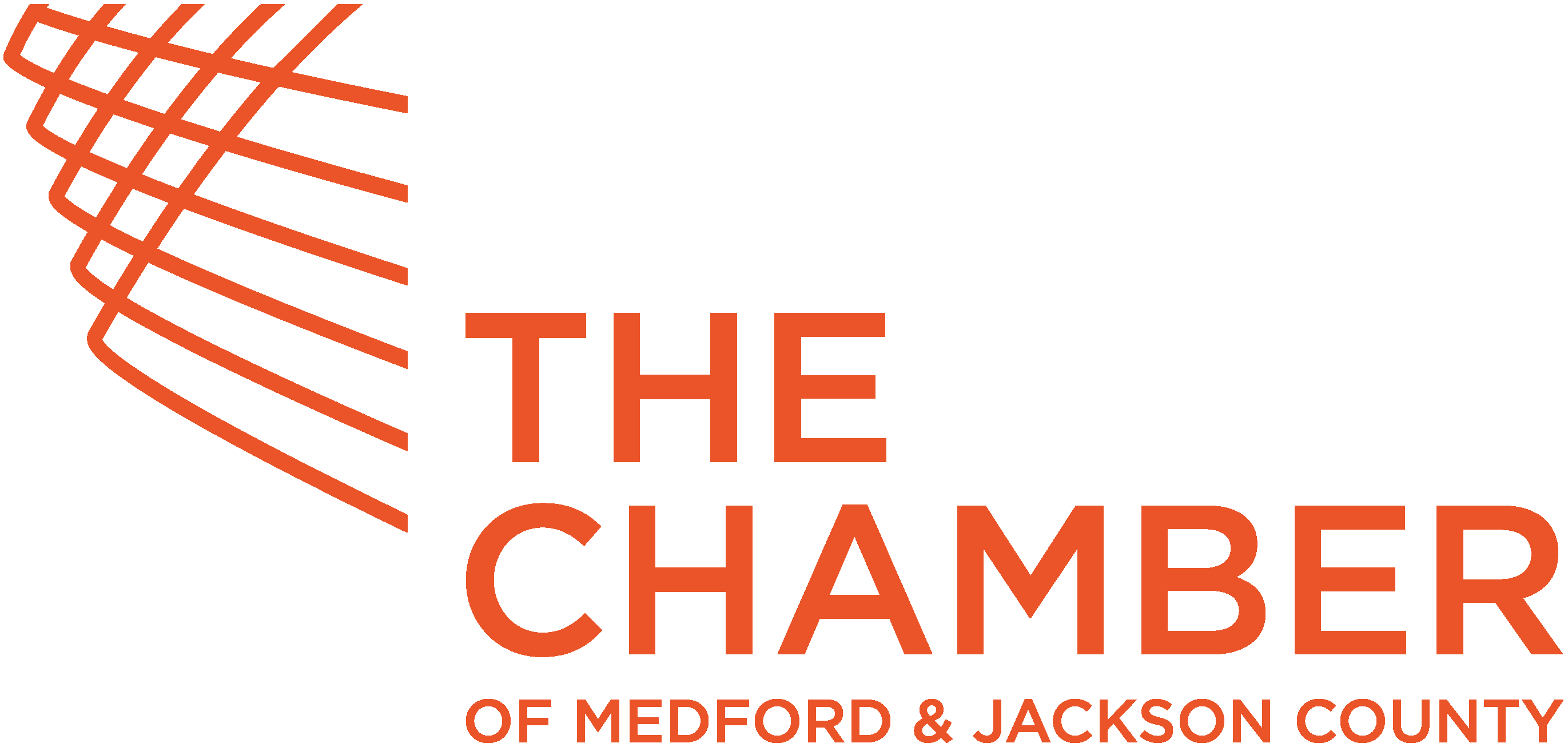Smarter Ways to Manage Marketing Assets for Real Results
Smarter Ways to Manage Marketing Assets for Real Results
In every agency backroom or startup Slack thread, there’s always one person who knows exactly where the original PSD file from last year’s spring campaign is hidden. Everyone else just waits and hopes. But as marketing efforts get more elaborate and content continues to multiply across teams and time zones, playing digital asset hide-and-seek stops being cute and starts hurting performance. If your folder structure looks like an archaeological dig site or your cloud storage is full of duplicates and outdated decks, you’re already wasting time. And in digital marketing, time leaks cost more than just hours, they burn through opportunity.
Give Your Files a Name That Means Something
Calling a design file “Final_v3_RealFinal_FORREAL” might’ve been funny the first time, but it turns into pure chaos once there are twelve versions and none of them line up. Start with naming conventions that are painfully obvious and enforce them like your life depends on it. Include dates in ISO format, the project name, the asset type, and maybe even the platform. When someone’s pulling assets for a social campaign or updating an email header, they should know exactly what they’re looking at without opening five files just to guess which one is right. You wouldn’t label spices in your kitchen as “maybe paprika” or “probably cumin,” so don’t do it to your content.
Folders Don’t Organize Themselves
The thing about folders is they’re useless until you use them intentionally. That means building a structure that mirrors the way your team works, not just dumping everything into one “Marketing” folder and hoping for the best. Break things down by campaign, then by content type, then by platform if it helps. And don’t forget to archive old stuff in a separate zone so your current work isn’t buried under projects from 2021. Make it boring, make it predictable, and above all, keep it consistent. Your future self will thank you when you don’t have to dig through six subfolders labeled “Misc.”
Use a DAM System Before You Actually Need One
Digital Asset Management software used to be the kind of thing only huge corporations bothered with. Not anymore. Even small teams juggling multiple campaigns can see real payoff from having a centralized hub where every image, video, or headline lives with proper tags and version control. It’s less about the software and more about the discipline. Having a DAM is like having a well-stocked library with a functioning card catalog instead of a garage full of unlabeled boxes. You don’t need to get fancy, but you do need to commit to using it properly, which means training your team and actually tagging your assets like grownups.
Structure Over Scatter: Why PDF Batches Work Better
Too many teams keep their visual assets scattered across cloud folders, email chains, and forgotten thumb drives, which only guarantees confusion. Wrapping high-res images and design elements into well-organized PDF files creates a portable, secure format that’s both presentation-ready and easy to archive. These structured bundles let you share work internally or externally without risking broken links, missing fonts, or layout shifts. If you need to convert something like a PNG into a PDF on the fly, drag-and-drop online tools make the process effortless—and if you’re just getting started, this could be useful.
Create a Living Index That Lives Somewhere People Can Find It
You’d be shocked how many teams think their shared drive is “intuitive” until the one person who organized it quits and takes the mental map with them. Build a shared document, even if it’s just a Google Sheet, that lists what’s where, what version is current, and what’s off-limits. Think of it like a user guide for your asset universe, and update it every time you launch a new campaign or change file naming rules. If your new hire can’t understand your storage system in 15 minutes or less, it’s broken. This is one of those boring-but-essential tasks that saves hundreds of hours down the line.
Integrate Your Asset Library Into Your Campaign Workflow
Your creative assets shouldn’t be something people go hunting for after planning is already done. Bake them into your process from the very beginning. Whether you’re using project management software or old-fashioned spreadsheets, link to the right files directly within briefs, timelines, or feedback threads. Make it impossible for someone to use the wrong asset by making the right one the easiest option. When marketing teams actually build their assets around how they’ll be used, suddenly everything runs smoother and faster, and no one’s asking “Do we have a horizontal version of this logo?”
Track What Works and Retire What Doesn’t
One of the sneakiest inefficiencies in asset management is the blind reuse of things that don’t work. Just because a design was used in a previous campaign doesn’t mean it did anything useful. Build performance tracking into your asset library so you know which banners actually drove clicks, which headlines converted, and which videos made people stick around. Tag your top performers and make them easily findable for future campaigns, while giving underperformers a graceful retirement. This lets you build smarter campaigns on the back of what already works, instead of reinventing the wheel—or worse, reusing a square one.
There’s nothing glamorous about file structures or asset versioning, but you don’t run successful digital campaigns without nailing the boring stuff. Once your assets are clean, findable, and actually tied into your workflows, the rest of your marketing operation moves quicker and hits harder. You stop wasting energy on rework and start spending it on ideas. And you stop being the team that asks “who has the latest version of this?” and become the one that’s already launched.
Discover how the Chamber of Medford & Jackson County can help your business thrive with unparalleled networking and growth opportunities in our vibrant community!